1. 서비 활성화
- Telephony - 로컬 컴퓨터 및 LAN을 통해 TAPI 서비스를 실행하는 서버에서, 전화 통신 장치 및 IP 기반 음성 연결을 제어하는 프로그램에게 TAPI(Telephony API) 지원을 제공합니다.
- Remote Access Connection Manager - 네트워크 연결을 만듭니다.
2. 바탕화면에서 My Network Places -> New Connection Wizard
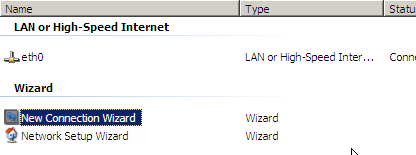
3. Connect to the network at my workplace
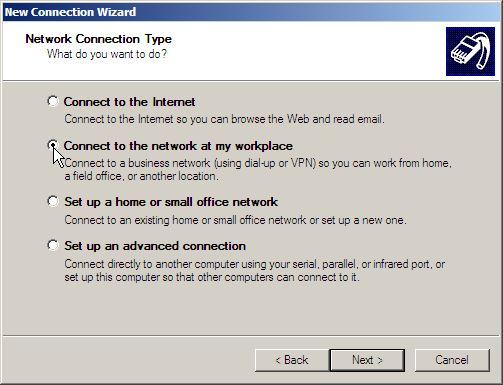
4. Virtual Private Network connection
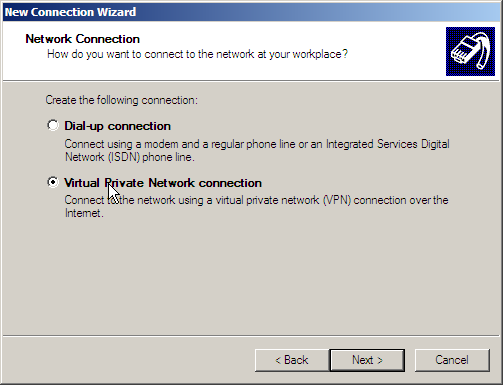
5. 접속명을 입력합니다.
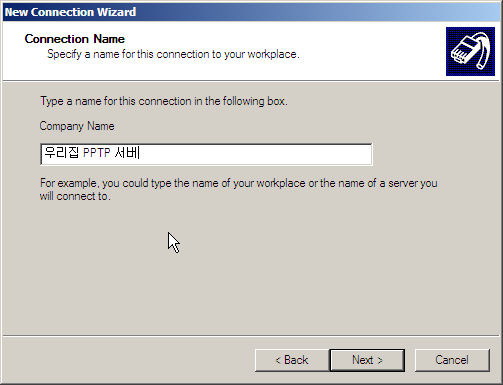
6. 대상 PPTP 서버의 호스트명을 입력합니다.
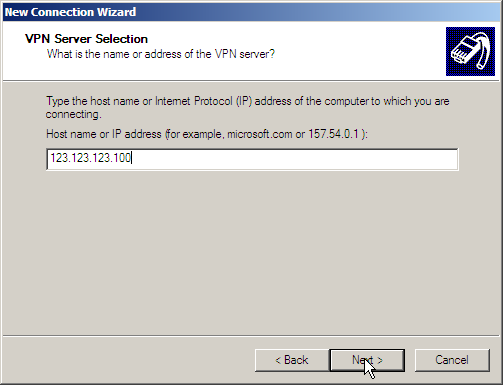
7. 마무리
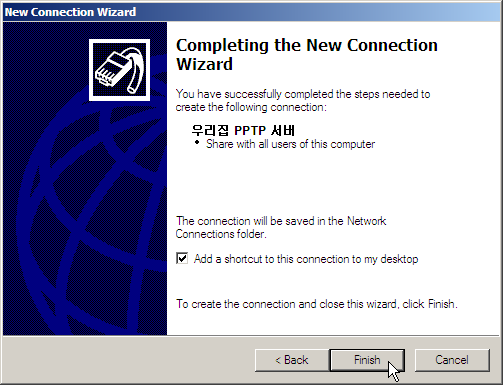
* Add a shortcut to this connection to my desktop : 바탕화면에 아이콘 만들어 줍니다.
